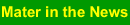Miami Dade County Charter Public Schools

Web Design Class
Course Syllabus - Course Newsletter
Digital Design: Foundations of Web Design,
Digital Design is a year-long curriculum guide that develops ICT skills in web design and production using Adobe web tools.
Digital Design develops key digital-communication skills: design, communication, project management, and web technology. These skills are developed in a spiral as each project adds more challenging skills to foundation proficiencies.
Digital Design aligns to the International Society for Technology in Education (ISTE) National Educational Technology Standards (NETS) for Students (2007) as well as the new Adobe Certified Associate Web Communication and Rich Media Communication objectives to prepare students for certification.
Unit 1: Graphic design with Adobe Fireworks CS3
In this unit, students learn to create, modify, and optimize a variety of digital images. This unit contains student materials and presentations. This unit does not contain media assets.
Student Materials
• Activity 1.1 Guide: Principles and rules of copyright
• Activity 1.1 Guide: Internet citations
• Activity 1.1 Guide: Sample student document
• Activity 1.2 Guide: Scanning
• Activity 1.2 Guide: How to scan images without image-editing software
• Activity 1.4 Worksheet: Fireworks optimize panel
• Activity 1.4 Guide: Fireworks optimize panel
• Activity 1.4 Guide: How to optimize GIF images
• Activity 1.4 Guide: How to optimize JPEG images
• Activity 1.5 Worksheet: Fireworks tools
• Activity 1.5 Guide: Fireworks panels
• Activity 1.5 Guide: How to build a nameplate
• Activity 1.5 Guide: How to create effects
• Activity 1.5 Worksheet: Nameplate interview
• Activity 1.8 Worksheet: Logo review and redesign
• Activity 1.10 Guide: How to create a page banner
• Activity 1.11 Worksheet: Page banner review and redesign
• Activity 1.11 Guide: Review and redesign presentation topicsPresentations
Unit 2: Electronic portfolios using Adobe Dreamweaver CS3
In this unit, students create the elements of an electronic portfolio with Dreamweaver and Fireworks.
• Activity 2.1 Guide: How to set up a local root folder and site structure
• Activity 2.1 Worksheet: The Dreamweaver interface
• Activity 2.1 Guide: The Dreamweaver interface
• Activity 2.1 Guide: Working with text and images
• Activity 2.1 Guide: How to create a basic table
• Activity 2.1 Worksheet: The Dreamweaver Insert bar
• Activity 2.1 Guide: The Dreamweaver Insert bar
• Activity 2.2 Worksheet: Analyzing websites
• Activity 2.3 Guide: Digital Design file list
• Activity 2.3 Guide: Student portfolios
• Activity 2.3 Guide: How to plan a portfolio
• Activity 2.4 Guide: Naming conventions
• Activity 2.4 Worksheet: File management folders
• Activity 2.4 Worksheet: File management
• Activity 2.5 Guide: Planning a home page
• Activity 2.6 Guide: How to lay out a web page with CSS
• Activity 2.7 Guide: Creating consistent content pages
• Activity 2.7 Guide: How to set document properties
• Activity 2.7 Guide: How to create lists
• Activity 2.7 Guide: How to add text from another document
• Activity 2.7 Guide: How to import spreadsheet tables
• Activity 2.8 Guide: How to create links
• Activity 2.9 Worksheet: Usability
• Activity 2.9 Worksheet: Accessibility
• Activity 2.10 Guide: How to create buttons and navigation bars
• Activity 2.11 Guide: How to check links
• Activity 2.13 Guide: How to publish web files
• Activity 2.13 Guide: Managing files and links by using the files panel
• Activity 2.14 Guide: HTML tags