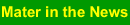Miami Dade County Charter Public Schools

Course Agenda: Macromedia Dreamweaver 8, Flash 8, and Fireworks 8 Education
SYLLABUS
Web Design 1, 2 & 3Instructor: Mrs. Shade Adetoro
Room: 104
Office Hours: 7:30-3:45 M-F
Phone: 954-330-4251
E-mail: adetoro@dadeschools.net
Website: tbaCourse Materials - Course Newsletter
Course Description:
In this course, you will learn step-by-step instructions and in-depth explanations of the features of the Macromedia Web Collection. You will first learn how to get started with Dreamweaver 8 and how to develop a Web page. Then, you will work with text and graphics, links and tables. Next, you will focus on Flash 8. You will first learn how to get started with Flash and how to draw objects. Then, you will learn how to work with symbols and interactivity, how to create animations, and how to create special effects. The last section of the course covers Fireworks 8. You will first learn how to get started with Fireworks. Then, you will learn how to work with objects and how to import, select, and modify graphics.
Text/Materials:
Recommended Reading: Sherry Bishop, Jim Shuman, Barbara Waxer, The Web Collection: Macromedia Dreamweaver 8, Flash 8, Fireworks 8 Revealed, Deluxe Education Edition, Course Technology, 2006.
Software: Macromedia Dreamweaver 8, Flash 8, Fireworks 8, and Windows XP will be used. Another operating system may be used, but students may notice some differences in the appearance of certain dialog boxes.
Handouts: Additional handouts may be required. I will provide information on obtaining this material.
Teaching Methods:
- Lectures/Demonstrations: Important material from the text and outside sources will be covered in class. You should plan to take careful notes as not all material can be found in the texts or readings. Discussion is encouraged as is student-procured, outside material relevant to topics being covered.
- Assignments: Skills Reviews, Project Builders, Design Project, Portfolio Project and other projects and readings will be periodically assigned to help support and supplement material found in the lessons. These assignments may require the application of various software applications.
- Quizzes: Occasional scheduled or unscheduled quizzes will be given to help ensure you stay up with assigned material.
- Exams: Three exams will be given. The exams will be closed book/note and will test assigned readings and material discussed in class. Review sheets will be provided before the exam day. The final exam will not be comprehensive in nature. However, the instructor reserves the right to retest on material that was not appropriately comprehended. These items will be noted on exam review sheets.
- Internet Support: Check the class Web page for additional information about the software, or to post a question about this course.
Grading:
|
TOTAL POSSIBLE POINTS |
YOUR |
FINAL |
TOTAL |
|
Chapters |
Chapter 1 |
15 |
|
A |
90% - 100% |
13 @ 15 points each |
Chapter 2 |
15 |
|
B |
80% - 89% |
|
Chapter 3 |
15 |
|
C |
70% - 79% |
|
Chapter 4 |
15 |
|
D |
60% - 69% |
|
Chapter 5 |
15 |
|
F |
Below 60% |
|
Chapter 6 |
15 |
|
|
|
|
Chapter 7 |
15 |
|
|
|
|
Chapter 8 |
15 |
|
|
|
|
Chapter 9 |
15 |
|
|
|
|
Chapter 10 |
15 |
|
|
|
|
Chapter 11 |
15 |
|
|
|
|
Chapter 12 |
15 |
|
|
|
|
Chapter 13 |
15 |
|
|
|
|
|
|
|
|
|
|
|
|
|
|
|
TOTAL: |
|
195 |
|
|
|
Bonus Exercises / CP |
|
30 |
|
|
|
Exams |
|
|
|
|
|
3@ 100 points each |
|
300 |
|
|
|
|
|
|
|
|
|
Class Participation |
|
25 |
|
|
|
|
|
|
|
|
|
TOTAL: |
|
550 |
|
|
|
Course Policies:
Missed Classes: You are responsible for obtaining material, which may have been distributed on class days when you were absent. This can be done through contacting a classmate who was present or by contacting the instructor during his office hours or other times. Missed or late quizzes cannot be made up under any circumstances but with good cause and adequate notice, an early quiz may be given. One quiz (lowest score) will be dropped at the end of the semester. There are no make-up exams (except under extreme circumstances). Students missing exams due to a pre-arranged, excused absence will be allowed to count the final as 200 points. Only official excuses will be accepted. Any uncoordinated, unexcused missed exam will result in a score of 0 for that exam.
Assignments: All assignments are due at the beginning of class on the date due. Late submission of assignments will be assessed a penalty of 10% per day. No exceptions are made.
Academic Dishonesty: Plagiarism and cheating are serious offenses and may be punished by failure on exam, paper or project; failure in course; and or expulsion from the University. For more information, refer to the "Academic Dishonesty" policy in the University Undergraduate Catalog.
Need for Assistance: If you have any condition, such as a physical or learning disability, which will make it difficult for you to carry out the work as I have outlined it, or which will require academic accommodations, please notify me as soon as possible.
Posting of Grades: Final grades will not be posted. If you wish to have your final grade sent to you, please bring a self-addressed, stamped envelope to the final exam.
Course Outline
Week |
|
Material |
||
1 |
Getting Started with Dreamweaver |
|
||
2 |
Developing a Web Page |
|
||
3 |
Working with Text and Graphics |
|
||
4 |
Working with Links |
|
||
5 |
Working with Tables |
|
||
6 |
Review |
|
||
6 |
Exam |
|
||
7 |
Getting Started with Macromedia Flash |
|
||
8 |
Drawing Objects in Macromedia Flash |
|
||
9 |
Working with Symbols and Interactivity |
|
||
10 |
Creating Animations |
|
||
11 |
Creating Special Effects |
|
||
12 |
Review |
|
||
12 |
Exam |
|
||
13 |
Getting Started with Macromedia Fireworks |
|
||
14 |
Working with Objects |
|
||
15 |
Importing, Selecting, and Modifying Graphics |
|
||
16 |
Review |
|
||
16 |
Exam |
|
||